The Future of Business: What is Bring Your Own Device?
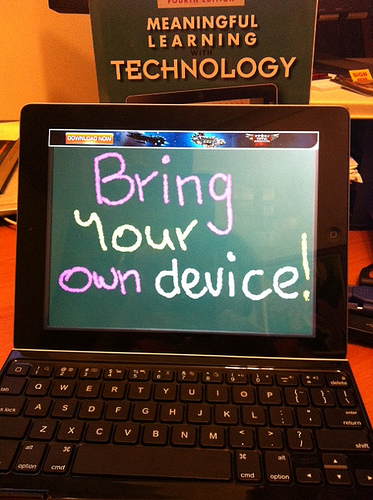
If you haven’t heard of BYOD – also known as Bring Your Own Device – then you’re missing out on implementing one of the best new business practices within your workforce. This program, which allows employees to use their personal mobile devices for professional use, offers countless business benefits ranging from increased productivity to controlled company costs.
While executing BYOD may seem intimidating at first, it’s relatively easy to enforce and your employees will welcome the change with open arms. It doesn’t only benefit them, though, as it helps your business run efficiently, allows for flexibility, and moves your company into the future. A Gartner CIO survey determined that 80 percent of employees will be eligible to use their own mobile device with employee data on it by 2016.
What this means is that it’s time to seriously consider using BYOD. Keep these five points in mind when deciding whether to take a leap of faith into the future of business.
BYOD Policies

Image via Flickr jennip98
Before allowing your employees to use their personal mobile devices to connect to your company’s network, you must ask yourself some important questions:
Data Plans: Will your company pay for the employee’s data plan, issue a stipend, or will the employee send you an expense report? Although your employees will have to own their own mobile devices, such as the BlackBerry 10, which cuts company costs when it comes to supplying them, you need to establish their phone payment plans before introducing the policy.
Security: What security measures do you need to protect your company’s network when it’s accessed by an employee’s personal mobile device outside of work? This question lends itself to more consideration than any other, as it makes your business vulnerable to security breaches. Consider passcode protection, encryption, anti-malware apps, restrictions, and cloud backup.
Agreements: Are they any usage agreements in place to hold both the employer and employee accountable if a mishap occurs? If you’re allowing your employees direct access to your company’s network from outside of the office, document everything and make sure they understand the risks involved and responsibilities you’re entrusting them with.
Services: What are employees allowed to get access to? What are they forbidden from accessing? Make sure you’re strategically choosing the right options so that you don’t tempt your employees to make a bad decision or put yourself at too much risk. Outlining these details and making sure your employees are certain about them is the next step in this process.
Privacy: What data do you collect from an employee’s mobile device? What personal data isn’t collected? Again, establishing boundaries ensures that there’s trust in the employer/employee relationship. Although many phones support BYOD policy and offer a platform for separating personal business from professional, it’s important to plan and prepare so that you avoid future problems.
There’s never too many questions to ask yourself, but these are the key issues that require careful planning and preparation to make sure your company is ready to take the next step.
BYOD Tracking
When using the BYOD program, it’s important to keep track of every device that has access to your company’s network. Before finalizing policies and putting them in place, make sure you understand the landscape of your mobile device population. To achieve this, you’ll need a tool that communicates in real-time with your email environment and detects all the connected to your company’s network.
Remember that there are ways for employees to sync multiple devices to your company’s network without IT knowing about it. This is a breach to security and can create serious problems in the future. Make sure you incorporate all devices into your mobile enterprise and that you notify owners of new security measures taking place. A simple spreadsheet with device types and users just won’t cut it if you plan to keep your network secure and lessen the risk of an outside threat.
BYOD Simplicity
Nothing attracts noncompliance faster than a complex system. People get confused, lost, and do things that jeopardize your company’s security and data. The process of enrolling in the BYOD program should secure and configure the employee’s personal device at the same time. In a perfect scenario, employees will follow a link emailed to them to initiate the setup and accept any important user agreements.
Instructions in the email should help in training users how to enroll in BYOD, how they should manage corporate data on the device, and how to clean their devices regularly. Also, provide a pass code to employees; this will allow IT to either allow them access to the company’s network or block them from it depending on their compliance with company policies.
BYOD Data
Although your company’s data is a major security concern when allowing employees to get access to it from home on their personal mobile devices, their data matters too. Some laws prevent corporations from viewing an employee’s data. Inform your employees on your company’s privacy policy and what data on their personal devices is off-limits to you. Things such as personal emails, contacts, calendars, text messages, call history, and voicemails should all be included in this.
BYOD Management
It’s important to constantly monitor the devices on your company’s network to make sure everything is running smoothly. Ensure the employees aren’t trying to disable management, their devices comply with security standards, and nothing out of the ordinary is happening on the network.
These are some of the common issues you’ll run into when managing your BYOD program:
Jailbreaking: Employees sometimes “jailbreak” a phone to get paid apps for free. The issue with this is that it opens the door to malware that steals information. If the device is jailbroken, wipe corporate data from the device immediately.
Send a Warning: Instead of automatically wiping away data such as games (time waster) that doesn’t comply with your company’s policy, send a message warning the employee and giving them the chance to do it themself. This is to avoid any unnecessary confrontations and frustrations from both parties.
Updates: For BYOD to stay effective, you need to alert employees when a new OS is ready for installation. OS updates should definitely be a self-service function. Restricting outdated OS ensures obedience and maximizes device efficiency.
BYOD is emerging as one of the best practices in running your business, affording employees the freedom to work on their own personal mobile device in the office or at home. If you’ve decided that this program is perfect for you, take the proper steps to implement it so you’re at minimal risk.





